Unlock Your Team’s Potential with Workflows
Did you know that companies with effective workflows can boost productivity by up to 30%? Imagine what that could mean for your team! Workflows are the backbone of any successful project. They streamline tasks, reduce confusion, and help everyone stay on track.
In this article, well explore how workflows can unlock your team’s potential. We’ll cover what workflows are, the benefits they bring, and how to implement them effectively. Let’s dive in!
What Are Workflows?
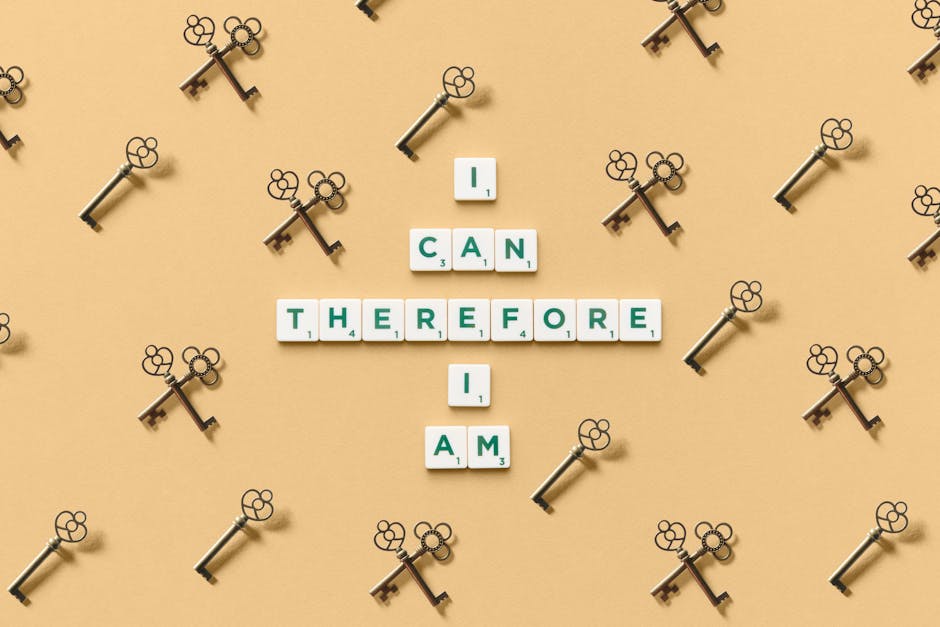
At it’s core, a workflow is a series of steps to complete a task. Picture a recipe. You gather ingredients, mix them in a specific order, and bake them at the right temperature. Similarly, workflows involve specific actions and decisions that lead to a desired outcome.
Workflows can be simple, like sending an email. Or they can be complex, like launching a new product. The key is that they provide structure and clarity to your team’s processes.
Why Are Workflows Important?

Workflows bring several advantages that can transform your team’s performance. Here are some key benefits:
- Increased Efficiency: Clear workflows reduce time spent figuring out what to do next. This allows your team to focus on their tasks.
- Better Collaboration: Everyone knows their role in the process. This helps prevent overlaps and ensures all tasks are covered.
- Improved Quality: With a defined process, the chances of errors reduce. Teams can deliver higher-quality work.
- Accountability: When everyone has specific tasks, it’s easier to hold team members accountable.
Research shows that teams with defined workflows complete projects faster and with higher satisfaction. So how can you create workflows that work for your team?
How Can You Create Effective Workflows?

Creating a workflow might sound daunting, but it’s simpler than you think. Heres a step-by-step guide to help you get started:
1. Identify the Task
The first step is to determine which task needs a workflow. It could be anything from onboarding new employees to handling customer inquiries. Talk to your team to find out where they face challenges or bottlenecks.
2. Map Out the Steps
Once youve identified the task, break it down into smaller steps. Use a flowchart or a simple list to outline each action. For example, if you’re creating a workflow for a marketing campaign, it might look like this:
- Research target audience
- Create content
- Design graphics
- Schedule posts
- Monitor engagement
3. Define Roles
Next, assign roles for each step. Who will do what? Make sure everyone knows their responsibilities. This clarity helps avoid confusion and keeps the workflow moving smoothly.
4. Choose the Right Tools
There are many tools available to help manage workflows. Software like Trello, Asana, and Monday.com can make tracking progress easier. Choose one that fits your teams needs.
5. Test and Adjust
After setting up your workflow, put it to the test. Monitor how it works in practice. Are there steps that slow things down? Gather feedback from your team and make adjustments as needed.
Common Misconceptions About Workflows

Many people have misconceptions about workflows. Lets clear up a few:
- Workflows are Too Rigid: Some believe that workflows limit creativity. In reality, they provide a framework that allows for flexibility and innovation.
- Only Large Teams Need Workflows: Small teams also benefit from workflows. They help organize tasks and improve communication.
- Workflows are Only for Repetitive Tasks: While they excel in repetitive tasks, workflows can also enhance complex projects.
Real-World Examples of Successful Workflows
To illustrate the impact of workflows, lets look at a few real-world examples:
Example 1: Marketing Team
A marketing team at a tech company developed a workflow for their content creation process. By outlining each stepfrom ideation to publishingthey saw a 40% reduction in project completion time. This allowed them to launch campaigns more frequently.
Example 2: Customer Support
A customer support team created a workflow for handling inquiries. By categorizing issues and assigning them to the right team members, they improved response times by 50%. Customers appreciated the faster service.
How Can You Measure Workflow Success?
After implementing workflows, it’s essential to track their effectiveness. Here are some metrics to consider:
- Time to Completion: How long does it take to complete tasks?
- Error Rate: Are there fewer mistakes or issues?
- Employee Satisfaction: Is the team happier with defined processes?
- Customer Feedback: Are customers noticing improvements in service?
By measuring these factors, you can continually refine your workflows and ensure they meet your team’s needs.
What Tools Can Help with Workflows?
Choosing the right tools can make a big difference in how effective your workflows are. Here are some popular options:
- Trello: A visual tool that uses boards and cards to organize tasks.
- Asana: A project management tool that helps teams track progress.
- Slack: Great for communication and collaboration among team members.
- Zapier: Automates repetitive tasks by connecting different apps.
Explore these tools and find the ones that best fit your teams workflow needs.
Conclusion: Take Action Now!
Unlocking your team’s potential with workflows doesn’t have to be complicated. By defining steps, assigning roles, and using the right tools, you can dramatically improve your team’s efficiency and collaboration.
Start small. Identify a task that could benefit from a workflow and follow the steps outlined in this article. Remember to gather feedback and measure success along the way.
Are you ready to transform your team’s productivity? Implement effective workflows today and watch your team’s potential soar!
For more insights on improving team productivity, check out our related post on Boosting Team Productivity.
Curious about more statistics? You can find additional information on workflows and productivity from sources like Business News Daily.


