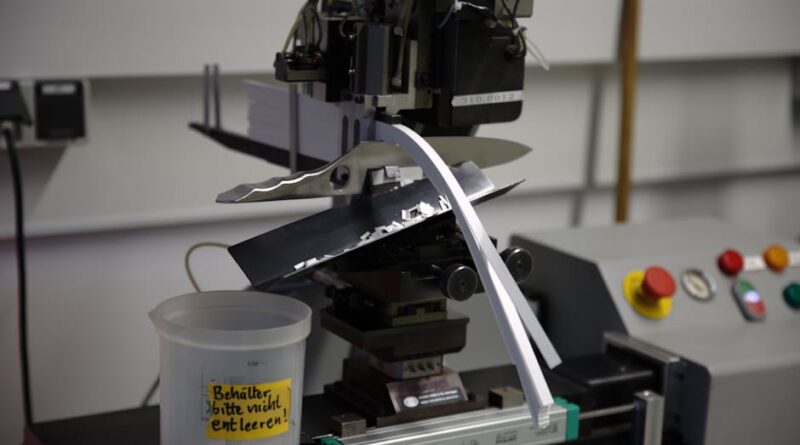Creating Seamless Workflows with Automation
Did you know that businesses lose an average of 30% of their revenue each year due to inefficiency? That’s a staggering number! Imagine what you could do with that money if you streamlined your processes. Automation can help you create seamless workflows and boost your efficiency.
In this article, we’ll explore how to leverage automation in your daily tasks. Well cover what automation is, why it matters, and how to implement it in your work environment. Lets dive in!
What is Automation, and Why Should You Care?

Automation refers to using technology to perform tasks without human intervention. it’s like setting a coffee maker on a timer; it brews your coffee before you even wake up!
So, why should you care? Here are a few key points:
- It saves time, allowing you to focus on more important tasks.
- It reduces human error, ensuring more reliable outcomes.
- It can save money in the long run.
that’s the power of automation. it’s not just a buzzword; it’s a game changer for businesses and individuals alike.
How Can You Identify Tasks to Automate?

Knowing which tasks to automate is crucial. Start by looking for repetitive tasks that consume a lot of your time. Here are some examples:
- Data entry: Typing the same information repeatedly can be tedious.
- Email responses: Answering common questions can be automated.
- Social media posts: Scheduling posts can free up your time.
Ask yourself these questions:
- Which tasks do I do daily?
- Which tasks take the most time?
- Are there tasks that don’t require my specific expertise?
By identifying these tasks, you can begin to see where automation can fit into your workflow.
What Tools Can Help You Automate?

There are countless tools available to help automate your workflow. Here are some popular options:
- Zapier: Connects your favorite apps and automates workflows.
- IFTTT: Allows you to create simple, automated tasks between apps.
- HubSpot: Offers automation for marketing, sales, and customer service.
- Trello: Automates task management for teams.
Choosing the right tool depends on your needs. Explore each option to find the best fit for you.
How Do You Start Automating Your Workflow?

Now that you know what tasks to automate and which tools to use, it’s time to get started. Heres a simple process to follow:
- Choose a tool: Pick one that aligns with your needs.
- Identify a task: Select a repetitive task to automate first.
- Set it up: Follow the tools instructions to create your automation.
- Test it: Ensure everything works as expected.
- Refine it: Make adjustments as necessary.
Start small. As you grow more comfortable with automation, you can expand to more complex tasks.
What Are the Benefits of Automation?
Automation offers several benefits that can have a significant impact on your workflow:
- Increased productivity: Spend less time on repetitive tasks.
- Better accuracy: Reduce errors that can occur with manual work.
- Cost savings: Decrease labor costs over time.
- Improved customer satisfaction: Faster response times mean happier clients.
According to a study by McKinsey, 60% of all occupations have at least 30% of their activities that can be automated. This means you could be spending that saved time on more valuable tasks!
What Challenges Might You Face?
Like anything new, automation comes with it’s challenges. Here are a few common hurdles:
- Initial setup time: It may take time to set up your automation tools.
- Learning curve: You may need to learn how to use the software.
- Over-reliance on technology: Sometimes, human touch is necessary.
However, don’t let these challenges deter you. Remember that the benefits usually outweigh the hurdles.
How Do You Measure Success?
Once you start automating, how do you know if it’s working? Here are some key performance indicators (KPIs) to consider:
- Time saved on tasks
- Reduction in errors
- Increased output
- Improved customer response times
Set clear goals before you start. This way, you can measure your success effectively.
What Are Some Real-Life Examples of Automation?
Still not convinced? Here are some real-life examples of how automation has transformed businesses:
- Retail: Amazon uses automation in their warehouses to pick and pack items quickly.
- Marketing: Companies like Mailchimp automate email campaigns to reach customers effectively.
- Finance: QuickBooks automates invoice management, saving accountants countless hours.
These examples show that automation is not just a trend; it’s a necessity for staying competitive.
Can Automation Work for Everyone?
Absolutely! While larger companies may have more resources, automation can benefit small businesses and individuals, too. For example, freelancers can automate invoicing and client follow-ups, saving time for more creative work.
don’t be afraid to experiment. Start with one automation and see how it impacts your workflow.
How Can You Stay Updated on Automation Trends?
The world of automation is always changing. Staying informed will help you leverage new tools and techniques. Here are some ways to keep up:
- Follow industry blogs and websites.
- Join online forums or communities focused on automation.
- Attend webinars or workshops to learn from experts.
By staying updated, you can continue to refine and improve your workflows.
Conclusion: Where to Go from Here?
Creating seamless workflows through automation can change the way you work for the better. Start small, identify tasks, choose the right tools, and measure your success. Remember, the goal is to save time and reduce errors, giving you more freedom to focus on what truly matters.
Ready to dive into automation? Take your first step today! Explore tools like Zapier or IFTTT, and start automating those repetitive tasks. Your future self will thank you!
For more insights on improving your productivity, check out our post on 10 Simple Productivity Tips.